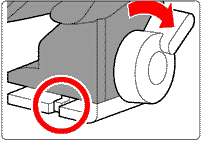 |
Notes when attaching the SB-50DX to the Camera: Turn off the SB-50DX and camera body, and attach the SB-50DX to the camera body. When detaching the SB-50DX, turn the lock lever in the opposite direction to unlock the unit. The Lock lever is to prevent the SB-50DX from accidentally slipping off the camera. |
Flash head For
normal flash shooting, keep the flash head in the horizontal position. Tilt
up the flash head for bounce-flash operation or tilt it down for close-up flash shooting
(Click stops are provided at 90°, 75°, 50°, horizontal and -18° positions).
When the flash head is tilted up ![]() is displayed in the LCD panel.
When the flash head is tilted down,
is displayed in the LCD panel.
When the flash head is tilted down, ![]() is displayed. (When the flash head
is tilted down and the wide-flash adapter is not attached,
is displayed. (When the flash head
is tilted down and the wide-flash adapter is not attached, ![]() [wide-flash
adapter recommend] blinks.
[wide-flash
adapter recommend] blinks.
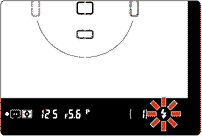 |
When ready-light warning is blinking inside the camera’s viewfinder: The SB-50DX is not properly attached to the camera body (except for FE 10). The ISO film speed (sensitivity) set on the camera is outside the range for the TTL auto flash (with camera in Group V or VI except for Nikon F3-series with AS-17 and Nikon FM3A. |
Adjusting the Zoom-Head Position The SB-50DX has four zoom head positions: 24mm, 28mm 35mm and 50mm. When the wide-flash adapter is used, the zoom-head position is fixed to 14mm. When a camera body that is compatible with Digital Data Communication is attached to the SB-50DX and a CPU lens is used, the Power Zoom function activates and the zoom head is automatically adjusted. When the lens focal length is not 24mm, 28mm, 35mm or 50mm, the zoom head adjusts to the closest wideangle setting of the lens in use. When M is not displayed in the LCD panel, the Power Zoom function is activated. If M is displayed, press the ZOOM button a number of times so M disappears from the LCD panel.
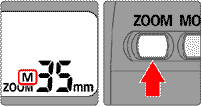 |
Note:To change the automatically adjusted zoom-head position, set the zoom-head position manually. When the wide-flash adapter is attached or when the flash head is tilted up/down, the Power Zoom function becomes inactive. The guide number varies according to the zoom-head position. When the SB-50DX is used with cameras in Groups I and II or Nikon digital SLR cameras, Digital Data Communication is performed. With a CPU lens, the camera automatically sends lens information (focal length, etc.) to the SB-50DX. |
Setting the zoom-head position manually To change the zoom-head position without using the Power Zoom function or when the camera/lens combination is incompatible with the Power Zoom function, press the ZOOM button to set zoom-head position manually. The zoom-head position changes in four positions - 24mm, 28mm, 35mm and 50mm every time you press the ZOOM button. (Fixed at 14mm with the wide-flash adapter.) If the camera/lens combination is compatible with the Power Zoom function, pressing the ZOOM button at the 50mm position activates the Power Zoom function. Pressing the ZOOM button again sets the zoom-head position to 24mm. When the zoom-head position is set manually, "M" appears above the "ZOOM" indication in the LCD panel. Generally, set the zoom-head position to the focal length of the lens in use or to the closest wideangle setting of the lens in use.
Wide-flash adapter With 14mm to 23mm lens, use the built-in wide-flash adapter. Slide out the wide-flash adapter from the bottom of the flash head, then attach it in front of the flash head. The Power Zoom function becomes inactive, zoom-head position is automatically set at 14mm, and "ZOOM 14mm" is indicated in the LCD panel. To store the wide-flash adapter, detach it from the flash head, then slide it back all the way into its original position. When using a 14mm lens, the distance between the camera and subject becomes increasingly pronounced from the center of the frame to the periphery, so the peripheral area might not be sufficiently lit in some cases.
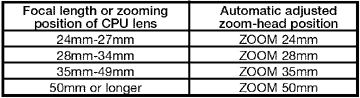 |
Note: Zoom-head position in bounce-flash or close-up photography In bounce-flash photography or close-up photography, the zoom head position is fixed at 50mm with the flash head tilted up and at 24mm with the flash head tilted down. However, when the wide-flash adapter is used, the zoom-head position is fixed at 14mm regardless of flash head direction. |
Guide Number: The guide number indicates the power of the flash. It varies according to ISO film speed (sensitivity) and zoom-head position. Equations including guide number The table below shows the guide numbers for the SB-50DX with ISO 100 sensitivity: (14mm zoom-head position: with the wide-flash adapter).
Use the following equation to determine the correct aperture: |
For sensitivity other than ISO 100, multiply the guide number at ISO 100 by the factors shown in the table below: |
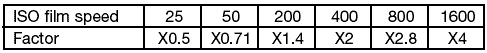
Guide number in 1/300 TTL High-Speed
Sync (with the Nikon
F5 camera) The table
below shows the guide numbers for the SB-50DX with ISO 100 sensitivity:
(14mm zoom-head position: with the wide-flash adapter.)
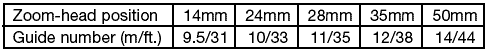
Combined guide number Calculating
the combined guide number of two or more Speedlight units may be necessary when performing
double-flash operation or illuminating a distant subject. The combined guide number
is calculated using the following equations. The guide number varies according to
ISO film speed (sensitivity) and zoom-head position. For guide number information
of the camera’s built-in Speedlight or Accessory Speedlight other than the SB-50DX,
see your camera’s instruction manual or Speedlight instruction manual.
Setting Camera and SB-50DX Modes Set the flash mode to TTL/D-TTL to perform TTL/D-TTL auto flash where flash output level is automatically controlled according to shooting situations.
Automatic flash synchronization with TTL/D-TTL auto flash In TTL/D-TTL auto flash, after the camera’s shutter is released and the flash fires, the camera measures the amount of light reflected from the subject through the lens to automatically control flash output level and give correct exposure. According to the camera, lens, exposure mode and/or metering system combination in use, the SB-50DX offers various types of TTL/D-TTL auto flash. Multi-Sensor Balanced Fill-Flash and Matrix Balanced Fill-Flash control flash output level to give a correct exposure for both the background and foreground subjects, resulting in well-balanced photos. When the SB-50DX is used with a Nikon digital SLR camera, D-TTL auto flash will be activated. With some cameras, TTL/D-TTL auto flash cannot be used.(Perform Manual flash, in this case).
Set the camera’s exposure mode to Programmed Auto/Auto-Multi Program and the metering system to Matrix Metering. If Programmed Auto/Auto-Multi Program cannot be set, select another exposure mode. If Matrix Metering cannot be set, select Center-Weighted Metering. Shutter speed is automatically set to flash sync speed. In Shutter-Priority Auto or Manual exposure mode, you can select a slower shutter speed than the automatically controlled shutter speed.
2.Set the flash mode to the desired type of TTL/D-TTL auto flash Every time you press the MODE button, the flash mode or type of TTL auto flash changes in the following order:
![]() Multi-Sensor Balanced
Fill-Flash or
Multi-Sensor Balanced
Fill-Flash or
![]() Matrix Balanced/Center-Weighted/Spot Fill-Flash,
Matrix Balanced/Center-Weighted/Spot Fill-Flash,
![]() Standard TTL Flash &
Standard TTL Flash &
![]() Manual Flash.
Manual Flash.
And each indication is displayed in the LCD panel. When TTL auto flash is set, the few related symbols are displayed in the LCD panel. When using Nikon digital SLR cameras, D-TTL auto flash ) is activated and "D" appears in the LCD panel. Usable types of TTL/D-TTL auto flash and flash modes vary depending on the lens, camera, exposure mode and/or metering system combination being used.
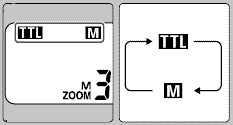 |
If |
Shooting with Flash Set the camera’s flash sync mode, confirm the ready-light comes on, then take a shot with the flash. 1. Set the camera’s flash sync mode. (Selecting the camera’s flash sync mode In addition to Front-Curtain Sync (normal sync), Slow Sync, Rear-Curtain Sync, Red-Eye Reduction, etc. can be selected. Available flash sync mode depends on the camera in use). Set the camera’s flash sync mode to Front- Curtain Sync for normal flash shooting. If your camera is not provided with flash sync mode option, normal sync mode (Front-Curtain Sync) is automatically selected. 2.Compose picture, focus and confirm the ready-light comes on, then shoot with the flash. When the SB-50DX is fully charged and ready to fire, camera’s ready-light lights up in the viewfinder as the ready-light on the SB-50DX turns on.Note: Rear-Curtain Sync not possible with F90-series/N90 Although the Rear-Curtain Sync can be set on the F90-series/N90 camera, Rear-Curtain Sync will not be performed with the combination of this camera and SB-50DX.
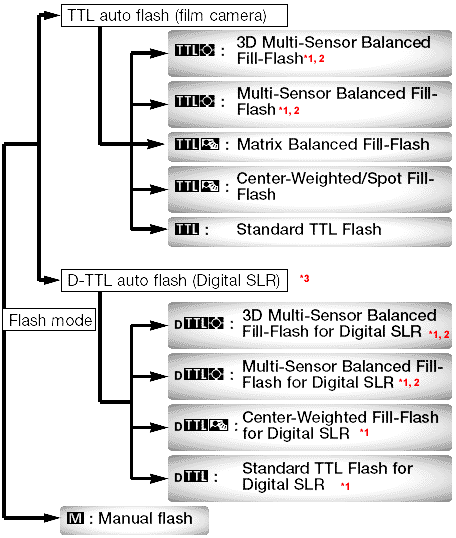 |
If the ready-light blinks after flash shooting In TTL/D-TTL auto flash mode, the ready-light on the SB-50DX and/or the camera’s viewfinder ready-light |
![]() 3D Multi-Sensor Balanced
Fill-Flash (with cameras of Group I only) Information
obtained by the Monitor Pre-flashes, exposure control information and Distance Information
from a G- or D-type lens is integrated to automatically compensate the flash output
level for well-balanced exposure on the main subject and the background. You can
take well-balanced pictures in very difficult situations, such as a scene that includes
an object with extremely high reflectivity or a subject against an "infinite"
background (empty sky, clouds, etc.).
3D Multi-Sensor Balanced
Fill-Flash (with cameras of Group I only) Information
obtained by the Monitor Pre-flashes, exposure control information and Distance Information
from a G- or D-type lens is integrated to automatically compensate the flash output
level for well-balanced exposure on the main subject and the background. You can
take well-balanced pictures in very difficult situations, such as a scene that includes
an object with extremely high reflectivity or a subject against an "infinite"
background (empty sky, clouds, etc.).
![]() Multi-Sensor Balanced Fill-Flash (with cameras of Group I only) Multi-Sensor Balanced Fill-Flash, without
the Distance Information of the 3D Multi-Sensor Balanced Fill-Flash, can be performed
with a combination of the cameras of Group I and CPU Nikkor lenses other than G/D-type.
Multi-Sensor Balanced Fill-Flash (with cameras of Group I only) Multi-Sensor Balanced Fill-Flash, without
the Distance Information of the 3D Multi-Sensor Balanced Fill-Flash, can be performed
with a combination of the cameras of Group I and CPU Nikkor lenses other than G/D-type.
![]() Matrix Balanced Fill-Flash Exposure
control information obtained by the camera’s Matrix meter is used to automatically
compensate the flash output level for well-balanced exposure on the main subject
and the background.
Matrix Balanced Fill-Flash Exposure
control information obtained by the camera’s Matrix meter is used to automatically
compensate the flash output level for well-balanced exposure on the main subject
and the background.
![]() Center-Weighted Fill-Flash/Spot Fill-Flash Exposure control information with Center-Weighted
Metering or Spot Metering is used to properly compensate the flash output for a natural
fill-flash effect. The exposure balance on the subject and the background may be
rather rough when compared to results obtained with the Matrix Balanced Fill-Flash.
Center-Weighted Fill-Flash/Spot Fill-Flash Exposure control information with Center-Weighted
Metering or Spot Metering is used to properly compensate the flash output for a natural
fill-flash effect. The exposure balance on the subject and the background may be
rather rough when compared to results obtained with the Matrix Balanced Fill-Flash.
![]() Standard TTL Flash The
main subject is correctly exposed. Useful when you want to highlight the main subject.
Standard TTL Flash The
main subject is correctly exposed. Useful when you want to highlight the main subject.
Exposure balance on the main subject and the background The level of exposure balance on the main subject and the background varies as the type of TTL auto flash changes. The most well-balanced TTL auto flash is 3D Multi-Sensor Balanced Fill-Flash, the balance control decreases from Multi-Sensor Balanced Fill-Flash, Matrix Balanced Fill-Flash, Center-Weighted/Spot Fill-Flash, down to Standard TTL Flash, in that order. (With D-TTL auto flash, it decreases from 3D Multi-Sensor Balanced Fill-Flash for Digital SLR, Multi-Sensor Balanced Fill-Flash for Digital SLR, Center-Weighted Fill-Flash for Digital SLR, down to Standard TTL Flash for Digital SLR, in that order.) Take the level of exposure balance on the main subject and the background into account when choosing the camera/lens/exposure mode/metering system combination.
When the SB-50DX is used in TTL auto flash mode with Nikon digital SLR cameras, D-TTL auto flash mode is automatically activated and Monitor Preflashes become available. Available types of D-TTL auto flash vary depending on the lens/metering system combination being used.
 |
|
Monitor Pre-flashes Monitor Pre-flashes are available in Automatic Balanced Fill-Flash with TTL Multi Sensor (of the TTL auto flash) and all the flash modes in D-TTL auto flash to determine the condition of the subject. Just after you depress the shutter release button and before the shutter is activated, the SB-50DX fires a series of imperceptible pre-flashes that are detected by the camera’s TTL Multi Sensor, and analyzes it for brightness and contrast. (Monitor Pre-flashes are fired instantaneously and cannot be differentiated from the main flash.) Monitor Pre-flashes are not fired when the flash head is tilted up, in Rear-Curtain Sync or Wireless Flash mode in Automatic Balanced Fill-Flash with TTL Multi Sensor.
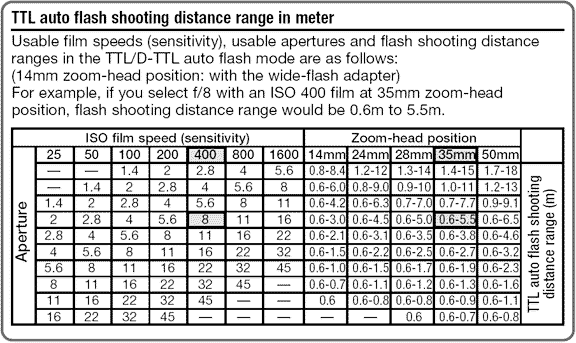 |
Underexposure indication If the underexposure has occurred with cameras of Group I or Nikon Digital cameras |
Shooting in Exposure Mode Other Than Programmed Auto/Auto-Multi Program Usable exposure modes and operations vary depending on the camera being used.
In Shutter-Priority Auto exposure (S) mode By selecting a slower shutter speed, background exposure can also be taken into account. Camera selects the correct aperture. Note that the automatically controlled aperture should provide appropriate shooting distance range for your subject. If you set a shutter speed faster than the flash sync speed, the camera automatically shifts to its fastest flash sync speed when the SB-50DX is turned on.
In Aperture-Priority Auto exposure (A) mode By selecting aperture, you can control depth of field and flash shooting distance range. Camera selects the correct shutter speed. The range of automatically controlled shutter speeds varies depending on the camera being used. Aperture-Priority Auto exposure mode can be used for Manual flash mode where the appropriate aperture should be determined by the guide number.
In Manual exposure (M) mode By selecting shutter speed and aperture, you can control background exposure, depth of field and flash shooting distance range. If you set a shutter speed faster than the flash sync speed, the camera automatically shifts to its fastest flash sync speed when the SB-50DX is turned on (except for FM3A). Manual exposure mode can be used for Manual flash mode where appropriate aperture should be determined by the guide number Select Manual exposure mode to perform double flash operation using the built-in Speedlight of the F70-series/N70. Select Manual exposure mode to perform wireless multiple flash operation using the built-in Speedlight of the F80-series/N80-series or F70-series/ N70.
Exposure Compensation in Flash Photography Exposure compensation lets you intentionally modify the correct exposure. Exposure can be controlled when a subject of high reflectivity is included in a picture, or when you want to create flash photographs that are somewhat brighter or darker to match the subject or your creative preferences. Some plus compensation may be necessary when the background includes a mirror, white wall or other highly reflective surface. Likewise, some minus compensation may be required when the background is dark or includes subjects of low reflectivity. You can compensate exposure on both the foreground subject and background, or compensate exposure on only the subject.
To compensate exposure on both subject and background in TTL/D-TTL auto flash mode In TTL/D-TTL auto flash mode use the camera’s exposure compensation function. The exposure compensation value set on the camera is not displayed in the SB-50DX LCD panel. Exposure compensation beyond the usable ISO film speed (sensitivity) range for TTL/D-TTL auto flash cannot be performed. For example, making a +3 compensation with ISO 100 film (sensitivity) corresponds to ISO 12, which is out of the usable ISO speed (sensitivity) range (ISO 25 to 1600). With ISO 100 film (sensitivity), you can make plus compensation up to +2 (corresponding to ISO 25).
To compensate exposure on both subject and background in Manual flash mode In Manual flash mode), proper aperture (or standard aperture) for correct exposure can be determined by the equation using the guide number You can intentionally change the aperture to compensate exposure. To make the subject brighter, use a wider aperture (smaller f-number); to make the subject darker, use a narrower aperture (larger f-number).
To compensate exposure on only the foreground subject In TTL/D-TTL auto flash mode, adjust the SB-50DX flash output level (flash output level compensation). Flash output level compensation is possible only when using cameras of Group I, II, III or Nikon digital SLR cameras.
Note: Controlling background exposure in flash photography By setting Slow Sync or by selecting a slower shutter speed than flash sync speed in Shutter-Priority Auto or Manual exposure mode, you can bring out background details using all of the available light. Available flash sync modes and exposure modes vary depending on the camera being used.
Flash Output Level
Compensation By adjusting flash output level, you
can compensate exposure on a flash illuminated subject while keeping the same background
exposure. Flash output level compensation can be performed with cameras of Groups
I, II and III and Nikon digital SLR cameras. With cameras of Group
III, set flash output level compensation on the camera.
In TTL/D-TTL auto flash mode, press the + or - button to adjust flash output level
(You can adjust the flash output level from –3 to +3 EV in 1/3 steps (or in 1/6 steps
with Nikon digital SLR cameras). With a camera having the flash output level compensation
function (i.e., F80-series/N80-series, F70-series/N70 or PRONEA 600i/PRONEA 6i),
you can set flash output level compensation either on the camera or on the SB-50DX.
(Compensation range and step depend on the camera. Or, you can add compensation values
set on the camera to the value set on the SB-50DX (or vice versa). Note that, in
this case, the SB-50DX LCD panel shows the compensation value set on the SB-50DX
only. To cancel flash output level compensation, press the + or – button until the
value indication shows "0" and ![]() disappears in the LCD panel. (Turning
the SB-50DX off does not cancel the flash output compensation.)
disappears in the LCD panel. (Turning
the SB-50DX off does not cancel the flash output compensation.)
Autofocus Flash Photography in Dim
Light with AF-Assist
Illuminator The AF-Assist
Illuminator automatically turns on when the camera’s shutter release button is lightly
pressed in dim light. After focus is achieved, the AF-Assist Illuminator turns off.
The AF-Assist Illuminator is not activated when the is shown in the LCD panel. To
activate the AF-Assist Illuminator, press the MODE & ![]() buttons at the same time until
the
buttons at the same time until
the ![]() disappears. The AF-Assist Illuminator can be used with the Nikon AF camera
when AF Nikkor lenses are used. Usable focal length for the AF-Assist Illuminator
is approx. 24mm to 105mm (35mm to 105mm with the F-501/N2020). Autofocus distance
range with the AF-Assist Illuminator is from approx. 1m (3.3 ft.) to approx. 5m (16
ft.).
disappears. The AF-Assist Illuminator can be used with the Nikon AF camera
when AF Nikkor lenses are used. Usable focal length for the AF-Assist Illuminator
is approx. 24mm to 105mm (35mm to 105mm with the F-501/N2020). Autofocus distance
range with the AF-Assist Illuminator is from approx. 1m (3.3 ft.) to approx. 5m (16
ft.).
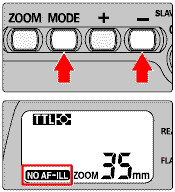 |
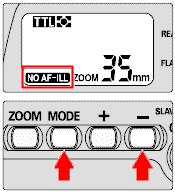 |
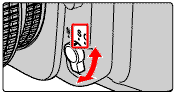 |
For autofocus with the AF-Assist Illuminator, set the camera’s focus mode to Single Servo AF (Autofocus with Focus-Priority), AF or A. The AF-Assist Illuminator does not turn on when the focus is locked or when the ready-light does not light up and when using the SB-50DX, the camera’s AF Assist Illuminator does not turn on but the AF Assist Illuminator on the SB-50DX turns on. However with F60-series/N60 and SB-50DX’s flash mode set to manual, AF-Assist Illuminator of the F60-series/N60 turns on. With some cameras, AF-Assist Illuminator of the SB-50DX may not turn on when performing double flash shooting using the camera’s built-in Speedlight.
With cameras having selectable
focus areas Set the camera’s AF area mode to Single Area AF and select the center
focus area, or set Dynamic AF Mode with Closest Subject Priority. (If center focus
area is not selected in Single Area AF mode, the AF-Assist Illuminator does not turn
on). Canceling AF-Assist Illuminator To cancel the AF-Assist Illuminator,
press the
MODE and ![]() buttons at the same time until appears in the LCD panel. With the
AF-Assist Illuminator canceled, autofocusing may not be performed in dim lighter
focus area, or set Dynamic AF Mode with Closest Subject Priority. (If center focus
area is not selected in Single Area AF mode, the AF-Assist Illuminator does not turn
on).
buttons at the same time until appears in the LCD panel. With the
AF-Assist Illuminator canceled, autofocusing may not be performed in dim lighter
focus area, or set Dynamic AF Mode with Closest Subject Priority. (If center focus
area is not selected in Single Area AF mode, the AF-Assist Illuminator does not turn
on).
| Previous | NEXT | 2/3 Bounce-Flash Photography, close-ups Flash Photography, Wireless Flash mode, Infrared Remote Commander, Infrared Filter SW-9IR, Accessories, Batteries & Technical Specification
Page One | Page Two | Page Three
| Back | Index Page of Nikon Flash Photography with Nikon F5
Relative:
Nikon AF-TTL Speedlight Models: Nikon SB-800 | Nikon SB-600 | Nikon SB-30 | Nikon
SB-29(s)
(2000) | Nikon SB-28 (1997) |
Nikon
SB-27 (1997)
| Nikon
SB-26
(1994) | Nikon SB-25 (1992) |
Nikon
SB-24 (1988) |
SB-23 | SB-22
(1987) |
SB-20 (1986)
Nikon AF-TTL Speedlight DX-Series: Nikon SB-28DX (1999)| SB-50DX (2001) |
SB-80DX (2002)
Additional information on various Nikon MF Bulb Flash - Nikon MF-Speedlights
SB-1 ~ SB-21A/B
| Back | Main Index Page - Nikon F5 Professional SLR camera
The Camera - Background,
Issues & Summary
Basic
Features | Focusing | Metering Systems | Exposure Control | Reliability Issues | Nikkor lens Compatibility
Prisms/Finders - Index page
- 2 parts
Film Backs: Index
Page - 1 parts
Focusing Screens - Index Page
- 1 part
Flash System - Index
Page
- 3 parts
System Accessories: | Power Sources | Cases | Remote
Control | Miscellaneous
Macro
Photography
- Related info on Micro-Nikkor lenses
Technical Specification for Nikon F5
Main
Reference Map
/ Nomenclature
Resource Centre:
Instruction Manuals
Nikon
F5 Camera Body
- 18
parts
MF-28
Multi-Function Back
HTML - 8
parts
PC
Links - Photo Secretary
- 2
parts
AF-TTL Speedlights:
SB-28 / SB28DX | SB29(s) info | SB30 | SB50DX | SB80DX | SB600 info | SB800
Variants: F5 50th Anniversary Model | Nikon/Kodak DCS-620 | DCS-720 Digital Still SLR camera
| Back | Index Page of Digital
Nikon SLR cameras
|
Back | Main Index Page of Pictorial
History of Nikon SLR cameras
![]()
| Nikon F | Nikon F2 | Nikon F3 | Nikon F4 | Nikon F5 | Nikon F6 | Nikkormat / Nikomat | Nikon FM | Nikon FE/ FA | Nikon EM/FG/FG20 | Nikon Digital SLRs | Nikon - Other models |
The Eyes of Nikon:-
Nikon Auto Focus Nikkor lenses:- Main
Index Page
Nikon Manual Focus Nikkor lenses:- Fisheye-Nikkor Lenses - Circular | Full Frame |
Ultrawides Lenses - 13mm15mm18mm20mm | Wideangle Lenses - 24mm28mm35mm | Standard Lenses - 45mm 50mm 58mm | Telephoto
Lenses - 85mm105mm135mm180mm & 200mm | Super-Telephoto Lenses - 300mm 400mm 500mm 600mm 800mm 1200mm |
 Index Page |
Special
Application lenses: Micro-Nikkor Lenses - 50mm~55mm -60mm 85mm -105mm 200mm Micro-Zoom 70-180mm Perspective Control (PC) - 28mm 35mm PC-Micro 85mm Dedicated Lenses for Nikon F3AF: AF 80mm f/2.8 | AF 200mm f/3.5 EDIF Depth of Field Control (DC): 105mm 135mm Medical Nikkor: 120mm 200mm Reflex-Nikkor Lenses - 500mm 1000mm 2000mm Others: Noct Nikkor | OP-Nikkor | UV Nikkor 55mm 105mm | Focusing Units | Bellows-Nikkor 105mm 135mm Nikon Series E Lenses: 28mm35mm50mm100mm135mm | E-Series Zoom lenses: 36~72mm75~150mm70~210mm |
MF Zoom-Nikkor Lenses: 25~50mm | 28~45mm | 28~50mm | 28~85mm | 35~70mm | 36~72mm E | 35~85mm | 35~105mm | 35~135mm | 35~200mm | 43~86mm | 50~135mm | 50~300mm | 70~210mm E | 75~150mm E | 80~200mm | 85~250mm | 100~300mm | 180~600mm | 200~400mm | 200~600mm | 360~1200mm | 1200~1700mm
Tele-Converters: TC-1 | TC-2 | TC-200 | TC-201 | TC-300 | TC-301 | TC-14 | TC-14A | TC-14B | TC-14C | TC-14E | TC-16 | TC-16A | TC-20E
Recommended links to understand more technical details
related to the Nikkor F-mount and production Serial Number:
http://rick_oleson.tripod.com/index-153.html by: my
friend, Rick Oleson
http://www.zi.ku.dk/personal/lhhansen/photo/fmount.htm by: Hansen,
Lars Holst
http://www.mir.com.my/rb/photography/hardwares/nikonfmount/lens2.htm
http://www.photosynthesis.co.nz/nikon/serialno.html
 |
| Message Board | for Nikon F5 Series SLR model(s) | |
HOME - Photography in Malaysia |
![]()
A resource dedicated to my kids, Alvin Foo & Esther Foo- one day,
BOTH might need to use all these information for his/her Nikon F5A camera.
Volunteered Maintainer(s) for the Nikon F5 Message Board: Tony Davies-Patrick, UK; Rick Oleson, US; Koh Kho King, Malaysia.
Credit: Mr. Chuck Hester, US for his text re-editing skill for this site; Our staff, HowKiat® who created the 3D-Nikon F5 logo. Mr. Lew Chee Wai of YL camera for lending his F5 for me to take some shots appeared in this site. All those nice folks who have contributed their images, in particular Mr. Mike Long, Edwin leong, Palmi Einarsson, Sergio Pessolano, Fred Kamphues, Harry Eggens, Curtis Forrester, Nick (Natures Moments), Sandra Bartocha; fellow countrymen, Vincent Thian, Koh Kho King, Philip Chong, CY Leow etc. and contributions from a few nice folks from Photo Malaysia Forum. Disclaimers & acknowledgments: Certain content and images appeared in this site were either scanned from official marketing leaflets, brochures published by Nikon and/or contribution from surfers who claimed originality of their own work for public publishing in this website, where majority of the extracted information are used basing on educational merits. The creator of this site will not be responsible for any discrepancies that may arise from any possible dispute except rectifying them after verification from respective source. Neither Nikon or its associates has granted any permission(s) in using their public information nor has any interest in the creation of this site. "Nikon", "Nikkormat", "Nippon Kokagu KK" "Silent Wave", "Focus Tracking Lock-on", "Nikkor" & other applicable technical/business terms are registered trade name(s) of Nikon Corporation Inc., Japan. Site made with an Apple G5 IMac.