Adjusting Film Speed
Load the film and turn the MF-12's film speed selector until the white dot click-stops
at the corresponding ASA/ISO indication in the ASA/ISO film speed scale.
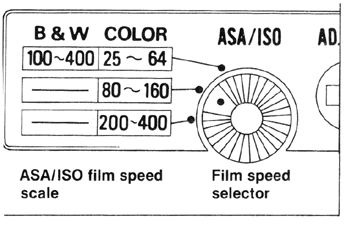
Note: 1) Do not use films with ASA/ISO speeds not covered by the scale. 2) When using special films or using a technique for increasing or decreasing image density, make test shots first. 3) Make sure the MF-12's film speed selector clicks into the correct film speed setting; otherwise, erroneous results will occur.
Special Usage of the MF-12
instead of the Year/Month/Day or Day/Hour/Minute, you can use the MF-12 to imprint
a one or two-digit number of your choice by pushing the ADJUST/R button. In the ADJUST
mode for either hour or minute/ second, the numerical indication for minute or hour
is underlined.
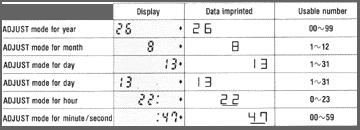
Note:
The
bulk-in clock keeps time continuously Thus, should you decide to use the minute indication
for the number you enter, bear in mind that after the lapse of one minute, that number
will change. Also, the number in the display will not be imprinted while the ADJUST/R
button is being held down.
Operation : Shooting
To imprint data, turn the MF-12's data imprint ON/OFF switch to ON. If data imprint
is not necessary, make sure the MF-12's data imprint switch is on OFF.
![]()
![]()
Choose the type of data required for recording - Year/Month/Day or Day/ Hour/ Minute
- by pushing the CHANGE button.
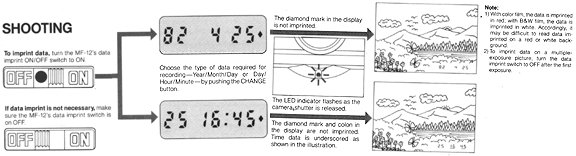
Note: The LED indicator flashes as the
camera shutter is released. The diamond mark and colon in the display are not imprinted.
Time data is underscored as shown in the illustration.
1). With color film, the data is imprinted
in red; with B&W film, the data imprinted is in white. Accordingly. it may be
difficult to read data imprinted on a red or white ground; 2) To imprint data on
a DOUBLE
EXPOSURE
picture, turn the data imprint switch to OFF after the first exposure.
Battery Issue: Changing
Batteries
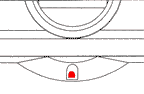 |
The life span of the batteries used with the MF-12 is approximately 2 years under conditions of normal use. If the MF-12's LED indicator is continuously lit, change both batteries; changing only one shortens the life span of both batteries. |
1) In low temperatures of
-10°C or below, the LED may light up continuously even if new batterries are
used. Should th~s occur turn off the LED to conserve battery power by pushing the
ADJUST/R button. Batteries that temporarily 'deteriorate' due to low temperature
can be used again as they recover their capacity when the temperature rises back
to normal.
2) The MF-12 is programmed to show 80 1 1 in the display whenever batteries are replaced.
Flash Photography with Flash Unit
- For flash photography in conjunction with the MF-12 the use of Nikon electronic flash units with a hotshoe contact is recommended. This type of unit is designed to match precisely the electronic circuitry of the MF-12. With non-Nikon flash units, the MF-12 may not operate properly or could even tee damaged due to differences in the electronic circuitry.
- Make sure the data imprint switch is set to OFF when making flash test shots. If the switch is ON data will be imprinted when the flash button of the flash unit is pushed. Also, to prevent accidental data imprinting, the data imprint switch should be OFF every time the sync cord is inserted or the flash unit is inserted into or removed from the hot shoe.
Important:
- Do not use cleaning fluids to clean the MF-12.
- Use a blower to remove accumulated dust in the three LEDs at the back of the MF-12.
Liquid Crystal Display (LCD)
- At high temperatures (approx. 60°C or at whole surface of the display will turn a black making it impossible to read the numeric information. When the temperature goes down the display will return to normal.
- Avoid storing the MF-12 in excessively hot places like inside the trunk of a car parked in the sun, doing so may shorten the LCD's life span.
- When the temperature drops below freezing point the LCD display's response time nature down; when it goes up again, the display works as before.
- Although the MF-12's LCD is of the higher contrast may deteriorate and the display information may become difficult to see after six or seven years of normal use. Should this occur, please contact a authorized Nikon dealer or service facility the display replaced at a nominal charge.
Accessories
- Battery Holder DB 3
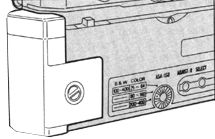 |
This optionally available holder accepts two 1.5VAAA type batteries. Since the AAA-type battery has the advantage of big capacity over a silver-oxide battery, it can supply power beyond two years and is rather less affected by low temperature. |
To attach the DB-3 to the
MF-12, remove the data back's battery chamber lid and, in its place, screw the DB-3
onto the screw hole in the chamber.
Camera Case Base Portion CF-15D
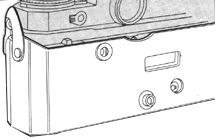 |
Also optionally available is the CF-15D. When used in place of the lower portion of the camera case of the FE/FM camera, the CF-15D can hold either camera with the MF-12 Data Back attached. This case has "windows" that let you see the MF-12's display and operate the data back as usual |
Previous | NEXT |More....
| Message Board | for your favourite Nikon FE series models
| Message Board | for your favourite Nikon FM series models
| Message Board | for your favourite Nikon FA series models
| Message Board | for your Nikon Optics in a shared environment
| Message Board | Specifically for Dispose or Looking for Nikon / Nikkor Photographic Equipment
W A R N I N
G: The
New G-SERIES Nikkor lenses have no
aperture ring on the lens, they CANNOT ADJUST APERTURES
with any of these manual focus Nikon
FE series SLR camera models; please ignore some portion of the content contained
herein this site where it relates.
Shared
Resources: MD-11 | MD-12 | 3rd Party Power Winder Only for FM2(n)/FE2/FA
| Focusing Screens | Titanium Shutter | Flash Units -
| SB-15 | SB-10 | SB-16B & Other Options | Databack | Nikkor lens mount (related
info)
Others:- Nikon AF-TTL Speedlights | SB-20 (1986) | SB-22 (1987) | SB-23 | SB-24 (1988) | SB-25 (1991/2) | SB-26 (1994) | SB-27(1997) | SB-28 (1997) | Nikon SB-29(s) (2000) | Nikon SB-30 (2003) | Nikon SB-600 (2004) | Nikon SB-800 (2003) Nikon AF-TTL Speedlight DX-Series: Nikon SB-28DX (1999) | SB-50DX (2001) | SB-80DX (2002)
Nikon
BC-flash Series |
Original
Nikon Speedlight
SB-2
| SB-3
| SB-4
| SB-5
| SB-6
| SB-7E
| SB-8E
| SB-9
| SB-E
| SB-10
SB-11
| SB-12 | SB-14 | SB-140 UV-IR| SB-15 | SB16A | SB-17 | SB-18, SB-19 | SB-21A (SB-29) Macro flash | Flash Accesories | SF-1
Pilot Lamp
| Nikon F | Nikon F2 | Nikon F3 | Nikon F4 | Nikon F5 | Nikon F6 | Nikkormat / Nikomat | Nikon FM | Nikon FE/ FA | Nikon EM/FG/FG20 | Nikon Digital SLRs | Nikon - Other models |
Nikon Auto Focus Nikkor lenses:- Main
Index Page
Nikon Manual Focus Nikkor lenses:- Fisheye-Nikkor Lenses - Circular | Full Frame |
Ultrawides Lenses - 13mm15mm18mm20mm | Wideangle Lenses - 24mm28mm35mm | Standard Lenses - 45mm 50mm 58mm | Telephoto
Lenses - 85mm105mm135mm180mm & 200mm | Super-Telephoto Lenses - 300mm 400mm 500mm 600mm 800mm 1200mm |
 Index Page |
Special
Application lenses: Micro-Nikkor Lenses - 50mm~55mm -60mm 85mm -105mm 200mm Micro-Zoom 70-180mm Perspective Control (PC) - 28mm 35mm PC-Micro 85mm Dedicated Lenses for Nikon F3AF: AF 80mm f/2.8 | AF 200mm f/3.5 EDIF Depth of Field Control (DC): 105mm 135mm Medical Nikkor: 120mm 200mm Reflex-Nikkor Lenses - 500mm 1000mm 2000mm Others: Noct Nikkor | OP-Nikkor | UV Nikkor 55mm 105mm | Focusing Units | Bellows-Nikkor 105mm 135mm Nikon Series E Lenses: 28mm35mm50mm100mm135mm | E-Series Zoom lenses: 36~72mm75~150mm70~210mm |
MF Zoom-Nikkor Lenses: 25~50mm | 28~45mm | 28~50mm | 28~85mm | 35~70mm | 36~72mm E | 35~85mm | 35~105mm | 35~135mm | 35~200mm | 43~86mm | 50~135mm | 50~300mm | 70~210mm E | 75~150mm E | 80~200mm | 85~250mm | 100~300mm | 180~600mm | 200~400mm | 200~600mm | 360~1200mm | 1200~1700mm
Tele-Converters: TC-1 | TC-2 | TC-200 | TC-201 | TC-300 | TC-301 | TC-14 | TC-14A | TC-14B | TC-14C | TC-14E | TC-16 | TC-16A | TC-20E
Recommended links to understand more technical details
related to the Nikkor F-mount and production Serial Number:
http://rick_oleson.tripod.com/index-153.html by: my
friend, Rick Oleson
http://www.zi.ku.dk/personal/lhhansen/photo/fmount.htm by: Hansen,
Lars Holst
http://www.mir.com.my/rb/photography/hardwares/nikonfmount/lens2.htm
http://www.photosynthesis.co.nz/nikon/serialno.html
W A R N I N G: The New G-SERIES Nikkor lenses have no aperture ring on the lens, they CANNOT ADJUST APERTURES with any of these manual focus Nikon FE series SLR camera models; please ignore some portion of the content contained herein this site where it relates.
|
Back | Main Index Page of Nikkor Resources
|
Back | Main Index Page of Pictorial
History of Nikon SLRs
| Message Board | for your Nikkor optics ("shared" because I do wish some of you to expose to other's perspective as well. Isn't it a sad sate to see photography has to be segmented into different camps from the use of various labels)
about this photographic web site
Home - Photography in Malaysia |
A contributing effort to Michael C Liu's Classic Nikon Site.
Credit: Chuck Hester for some of his beautiful images used in this site; Ted Wengelaar®, Holland for his continuous flow of input; Lars Holst Hansen, Danish 'Hawkeye' who shares the same passion; Mr Poon from Poon photo for their input; Ms Miss Rissa (Sales Manager) & members of the Technical Service dept. of Shriro Malaysia, local distributor of Nikon cameras in Malaysia & Singapore, in providing so many useful input to make this site possible. Special thanks to Mr MC Lau, who has helped with his images of the MF-12 databack. Michael Tan, Pertama Photo (603-2926505) for lending his original Titanium Shutter Display Unit. Dave Hoyt who has prepared the introductory page and offer some images of his FE2 in this site.. Hiura Shinsaku, Nikomat ML, Japan for his contribution on all the various images; A contributing site to a long lost friend on the Net. Note: Certain content and images appeared in this site were either scanned from official marketing leaflets, brochures published by Nikon and/or contribution from surfers who claimed originality of their own work to publish in this site based on educational merits. The creator of this site will not be responsible for any discrepancies that may arise from such possible dispute except rectifying them after verification."Nikon", "Nikkormat", "Nippon Kokagu KK" & "Nikkor" are registered tradename of Nikon Corporation Inc., Japan. Made witha PowerMac.